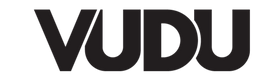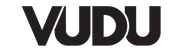- Add a product that you like to the cart
- Click on Checkout button
- Fill in the address
- Choose your payment mode
- Place your order
Orders will be dispatched within 24-48 hours.
The shipment duration varies based on your location, with a minimum of 2 days and a maximum of 7 days.
Orders can be cancelled before dispatch. Contact us via whatsapp for cancellation.
100% Money Back Guaranteed
- Defective, incorrect, or damaged products reported within 24 hours after delivery are all eligible for return/refund with the submission of valid proof( Unboxing Video)
-At Vudu, we offer a hassle-free return policy valid for 7 days from the date of delivery.
- Refunds for prepaid orders will be processed straight to the source account within, while COD, Pay Later, Pay-in-3 orders will only be returned in the form of store credit/Coupon.
- Refunds for prepaid and COD orders will be initiated only after completing a product quality check (QC) at the destination warehouse, which typically takes 4-7 days from the day the return is initiated.
- Shipping Charges are Non-Refundable and Cancellations will only be possible till the order has not been dispatched from our warehouse.
- Orders containing FREE and discounted products are not eligible for return or exchange
- You can place a return/exchange yourself within 5 days from the date of delivery. All the exchanges will be done at free of cost wherein there will be a ₹150 deduction on returns.
- Reach out to us on customercare@apparate.in for all the above queries
- No returns, cancellations, or refunds will be provided for items in the sale Menu/collection
- Prepaid orders refund amount will be credited to source account within 48 hours
- COD orders refund will be credited as gift card via email
- Prepaid Orders: You will receive your refund in your original payment account.
- COD Orders: You will receive a gift card via email, redeemable on our website at any time.
We are based in Bangalore, India
We do not have a physical store, so at the moment, No